
A message format valid for the document type being printed must be available.
Transaction types INV, CRD, CHQ and RCT can be printed/re-printed.

|
A message format valid for the document type being printed must be available. |
Highlight the document to be printed and click the Print button  in the button bar. The Transaction Output dialogue will display. For Invoice (INV) and Credit Note (CRD) documents, the Output dialogue is exactly the same as in Screen Shot 35 Output Debtors Transaction Dialogue (Invoice) and Screen Shot 47 Output Debtors Transaction Dialogue (Credit Note).
in the button bar. The Transaction Output dialogue will display. For Invoice (INV) and Credit Note (CRD) documents, the Output dialogue is exactly the same as in Screen Shot 35 Output Debtors Transaction Dialogue (Invoice) and Screen Shot 47 Output Debtors Transaction Dialogue (Credit Note).
For Cheque (CHQ), and Receipt (RCT) documents, a different style of dialogue displays.
Screen Shot 81: Receipt & Allocated Cash Transaction Output Dialogue
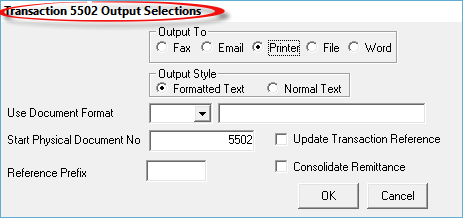
Output To (radio buttons)
The output method set by the System INI setting MS_DEFAULT_SEND_MODE will determine which of the radio buttons is checked. The output mode can be changed here. The valid output options are:
Output Style (radio button)
The default is Formatted Text. This means that the message will be output in RTF (Rich Text Format) which includes graphics (if embedded in the document).Normal Text is designed to be used with Dot Matrix style printers which do not offer graphics support.

|
When a cash transaction (RCT or CHQ) is selected for printing, message formats that have been created as Remittances/Cheques type or Cheques Only type are available to select. For INV and CRD transactions, message formats that have been created as invoice type can be selected. |
Use Document Format (Drop-down)
A list of message format codes valid for the transaction type selected will display when the drop-down is clicked.
Start Physical Document No (Numeric 20)
This field defaults to the reference number of the transaction selected to print. This number can be overridden here if necessary. For cheque transactions, this number should be the actual cheque number being issued — be it a hand written cheque or pre-printed stationary.
Update Transaction Reference (Checkbox)
When checked, the reference number in the Start Physical Document Number field will be written into the system as the transaction reference. This is designed to cover the situation where (e.g.) an incorrect number has been entered; or if the printer jams and ruins the document, it can be re-printed (by clicking the Print button  in the button bar) and the correct number assigned to the transaction.
in the button bar) and the correct number assigned to the transaction.
Reference Prefix (5 Chars)
This enables a prefix to be added to the beginning of the cheque reference. An example of this is (e.g.) using EFT or CHQ to differentiate between Electronic payments and cheque payments.

|
The length of 5 characters for this field is included in the 20 character maximum of the Reference field. |

|
If a reference is added at this point and the Update Transaction Reference checkbox is checked, then the transaction reference will inherit the prefix. |
Consolidate Remittance (Checkbox)
Checking this box will output one line (the transaction total) on the document rather than lines for individual payments.